
4K Video Downloader Plus
Download videos from all popular websites:YouTube , Vimeo , TIC-tac ,
SoundCloud , Facebook , TIC nervos , Bilibili ,
and more in high quality.

4K Video Downloader Plus
62+ milioane
utilizatori mulțumiți din întreaga lume
Peste 1000 de premii
de la profesioniști din industria tehnologiei
10+ Years
de performanță stabilă
Your Go-To App for Quick Video Downloads
4K Video Downloader Plus is a cross-platform app that lets you save high-quality videos from YouTube and other websites in seconds. It works faster than any free online video downloader — just a click, and you can enjoy content anytime, anywhere.
Descărcați liste de redare, canale și rezultate de căutare YouTube cu un singur clic
Salvați liste de redare , canale , și rezultatele căutării from YouTube in high-quality and various video or audio formats. Download YouTube Watch Later , Liked videos , and private YouTube playlists.
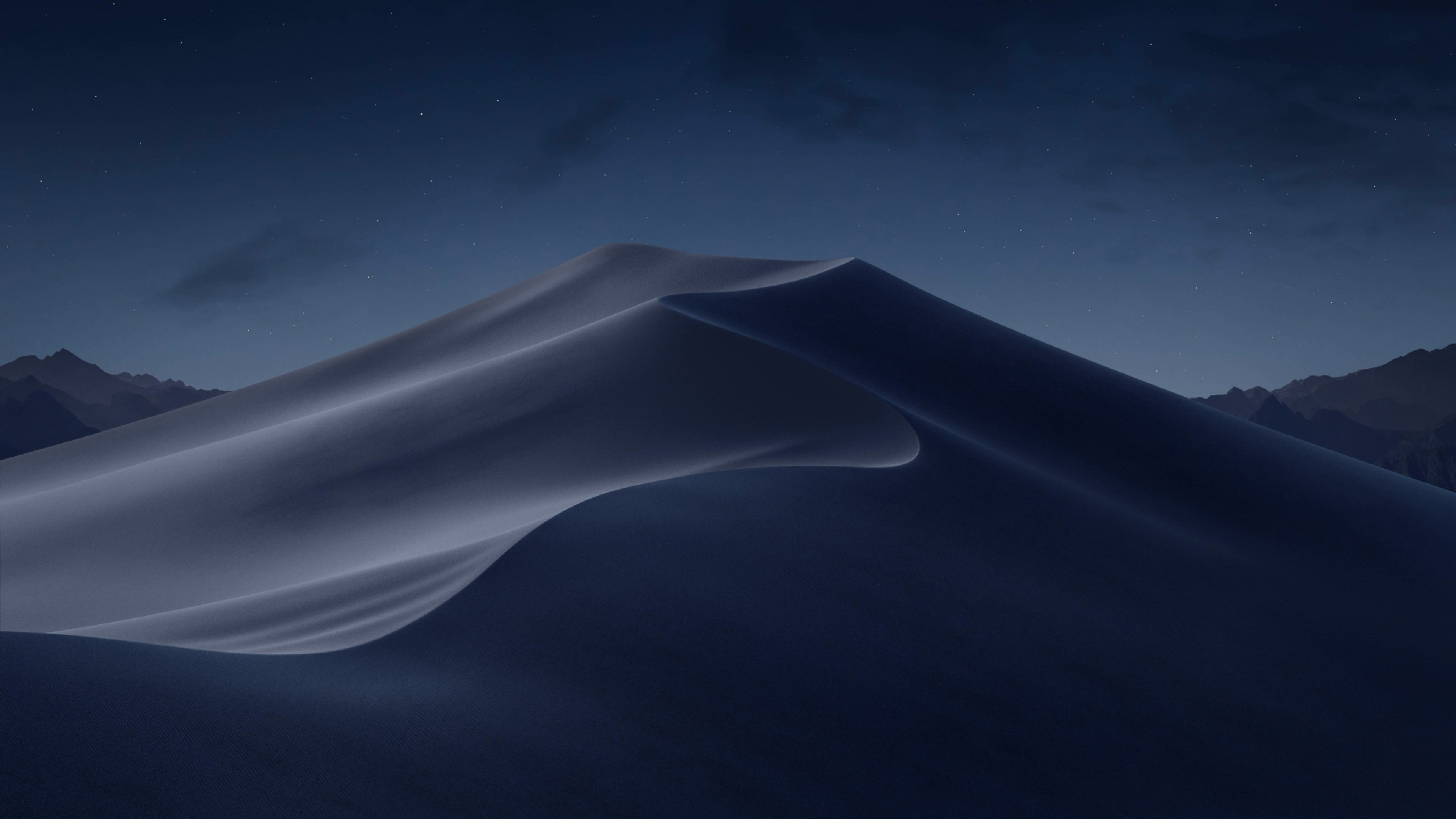
Get Videos in 4K and 8K Quality for Free
Descărcați videoclipuri în HD 720p, HD 1080p , 4K , și Rezoluție 8K . Enjoy them in high definition on your HD TV, iPad, iPhone, Samsung, and other devices.

Extrageți subtitrări YouTube
Descărcați adnotări și subtitrări along with YouTube videos. Save them in SRT format and choose from over 50 languages. Get subtitles not just for a single video, but for an entire playlist or channel.
Download Dubbed YouTube Audio
Salvați fără efort atât videoclipurile YouTube, cât și melodiile audio însoțitoare în mai multe limbi. Descărcați audio dublat în limbile preferate ca fișiere separate.

Acces la conținut protejat
Save your private clips şi liste de redare you’ve got access to. Download private videos not only from YouTube but also from Facebook, Vimeo, Bilibili, and many other sites. Access and download login-protected media through the in-app browser.
Shorts YouTube, jocuri și asistență pentru copii
Descărcați diferite tipuri de media de pe YouTube. Salvați videoclipuri YouTube , piese audio în mai multe limbi , liste de redare , canale , Shorts YouTube , Jocuri YouTube , and YouTube Kids content. Obțineți videoclipuri YouTube Premium ai acces la.

Funcția mod inteligent
Download videos faster. Set the quality, resolution, and other preferences once, and automatically apply them to all future downloads. Select your OS to save media in the format that your device supports.
Opțiune de descărcare Android
Descărcați videoclipul , audio, liste de redare , și canale pe smartphone-ul tău cu nativul Aplicație de descărcare video pentru Android . Salvați conținut într-o varietate de formate de la mai multe site-uri pe dispozitive mobile, la fel ca în versiunea desktop.
Browser încorporat
Căutați videoclipuri și audio pentru a descărca fără a părăsi aplicația. Răsfoiți diferite site-uri prin intermediul browserului din aplicație , conectați-vă la conturile dvs. pentru a accesa medii private și pentru a salva conținut într-un singur loc.
Conexiune proxy pentru acces nerestricționat
Bypass restrictions set by your Internet service provider and get around your school or workplace firewall. Connect through an in-app proxy to access and download from YouTube and other sites.
Suport pentru toate site-urile populare
Salvați videoclipul şi audio de pe YouTube, Vimeo , TIC-tac , SoundCloud , Bilibili , Flickr , Facebook , DailyMotion , Naver TV , și Tumblr . Descărcați fluxuri înregistrate de la TIC nervos şi Jocuri YouTube .
Descărcare video 3D
Obțineți o experiență unică prin vizionarea videoclipurilor 3D stereoscopice pe computer sau pe televizor. Descărcați videoclipuri 3D YouTube in MP4, MKV, and other formats.
Descărcare video 360°
Simțiți acțiunea din jurul vostru cu videoclipuri în realitate virtuală. Descărcați videoclipuri la 360° pentru a retrăi experiența VR uluitoare de câte ori doriți.
Gestionare ușoară a descărcărilor
Sort and filter downloads by type, name, and date. Import and export all files as a single JSON file. Easily track and control the progress of both individual downloads and entire groups of downloading files.
Descărcare automată nouă a videoclipurilor YouTube
Subscribe to the download of your favorite YouTube playlists şi creators . Save whole channels and playlists in one go. Get new videos downloaded automatically as soon as they are uploaded to YouTube.
Over 60 Million Users Enjoy Using Our Apps
Copy a link
Paste into the app
Descarca
Enjoy!
Downloading videos has never been easier. Turn links into files in seconds.
Alegeți o licență
Începeți gratuit pentru a primi o pregustare, apoi faceți upgrade pentru a obține acces nelimitat la toate funcțiile.
Comparați toate planurile
Starter
Acces permanent la funcțiile de bază. Fără perioadă de probă. Fără introducere a datelor de pe card.

Puțin
Pentru uz personal. Abonament anual la principalele caracteristici.

Personal
Pentru uz personal. Acces permanent la caracteristicile principale.

Pro
Pentru uz profesional. Acces permanent la toate funcțiile. Permis de utilizare comercială.
Ratings & Reviews
4.6
Rating (based on 3534 user reviews):
4K Video Downloader Plus offers a permanent free version that allows users to download videos and audio with quantity limitations. While you can access basic features without charge, you will need to purchase a license to unlock the full range of functionalities. The license is a one-time payment and provides lifetime access to premium features. New users can also try all premium features free for 7 days before purchasing.
The application supports a wide range of platforms for video downloading, including popular sites like YouTube, Vimeo, Facebook, TikTok, SoundCloud, Dailymotion, and others. It’s compatible with Windows 11, macOS 12 or newer, and Linux Ubuntu 22.04 64-bit (GNOME only) or newer.
4K Video Downloader Plus supports all common resolutions including 720p, 1080p, 4K UHD, and even 8K UHD. Supported video formats include MP4 and MKV, with MKV recommended for longer, high-quality videos. Audio extraction is available in MP3, M4A, and OGG formats.
Yes, 4K Video Downloader Plus can download private videos and playlists, but you must have the necessary access rights. In order to download private content from platforms like YouTube, you will need to log in to your account within the app.
Once authenticated, you can easily download any private videos or playlists you have access to, just as you would with public content. Note that private content download is a premium feature.
Yes, 4K Video Downloader Plus enables one-click downloading of entire playlists and channels, saving significant time for users who need bulk video downloads.
Yes, with built-in proxy support, 4K Video Downloader Plus allows bypassing geo-blocks, so you can download content unavailable in your region without needing third-party VPNs.
Smart Mode lets you pre-configure download preferences such as format, quality, subtitles, and destination folder. In order to enable it, locate the bulb icon on the toolbar at the top of the app window and toggle it on. Once enabled, these settings will automatically apply to all subsequent downloads, saving time and simplifying batch download tasks without requiring manual input for each video.
Yes, 4K Video Downloader Plus is safe to use and contains no malware, adware, or spyware. You can verify its safety by checking VirusTotal reports, which consistently show no threats detected. To make sure you download the genuine app, always get it from the official website .
Yes, 4K Video Downloader Plus can be easily uninstalled from your computer whenever you want.
On Windows, open the Control Panel, then click “Uninstall a program” under the Programs category. Find 4K Video Downloader Plus in the list of installed programs, select it, and click “Uninstall”.
On macOS, open the Applications folder, find the app, and move it to the Trash.
For Linux, use your software manager or run the command sudo apt-get remove 4kvideodownloaderplus .
Tutoriale și întrebări frecvente
We Speak Your Language

Comunități
Citiți recenziile utilizatorilor, împărtășiți-vă feedbackul, sugerați idei și obțineți cele mai recente știri despre 4K Video Downloader Plus.
Nu uitați să încercați aplicațiile noastre gratuite
4K Video Downloader Plus







José David
August 8 at 14:40
O aplicație foarte recomandată. Doar permite descărcarea din nou a până la 30 de videoclipuri în loc de 10.
Tom
July 28 at 07:14
cel mai bun program de descărcare
Lucas
April 29 at 12:37
Pur și simplu incredibil. Exact ce este nevoie.
rege
February 27 at 02:27
uimitor