6200 多萬
全球滿意的用戶
1000+ 獎項
來自科技業專業人士
10年以上
性能穩定
快速下載影片的首選應用程式
4K Video Downloader Plus 是一款跨平台應用,可讓您在幾秒鐘內從 YouTube 和其他網站保存高品質影片。它比任何免費的線上影片下載器都更快——只需點擊一下,即可隨時隨地欣賞精彩內容。
一鍵下載 YouTube 播放清單、頻道和搜尋結果
儲存播放列表 , 頻道 , 和 搜尋結果 YouTube 提供各種高品質和格式的影片或音訊。下載 YouTube 稍後觀看 , 按讚影片 以及私人 YouTube 播放清單。
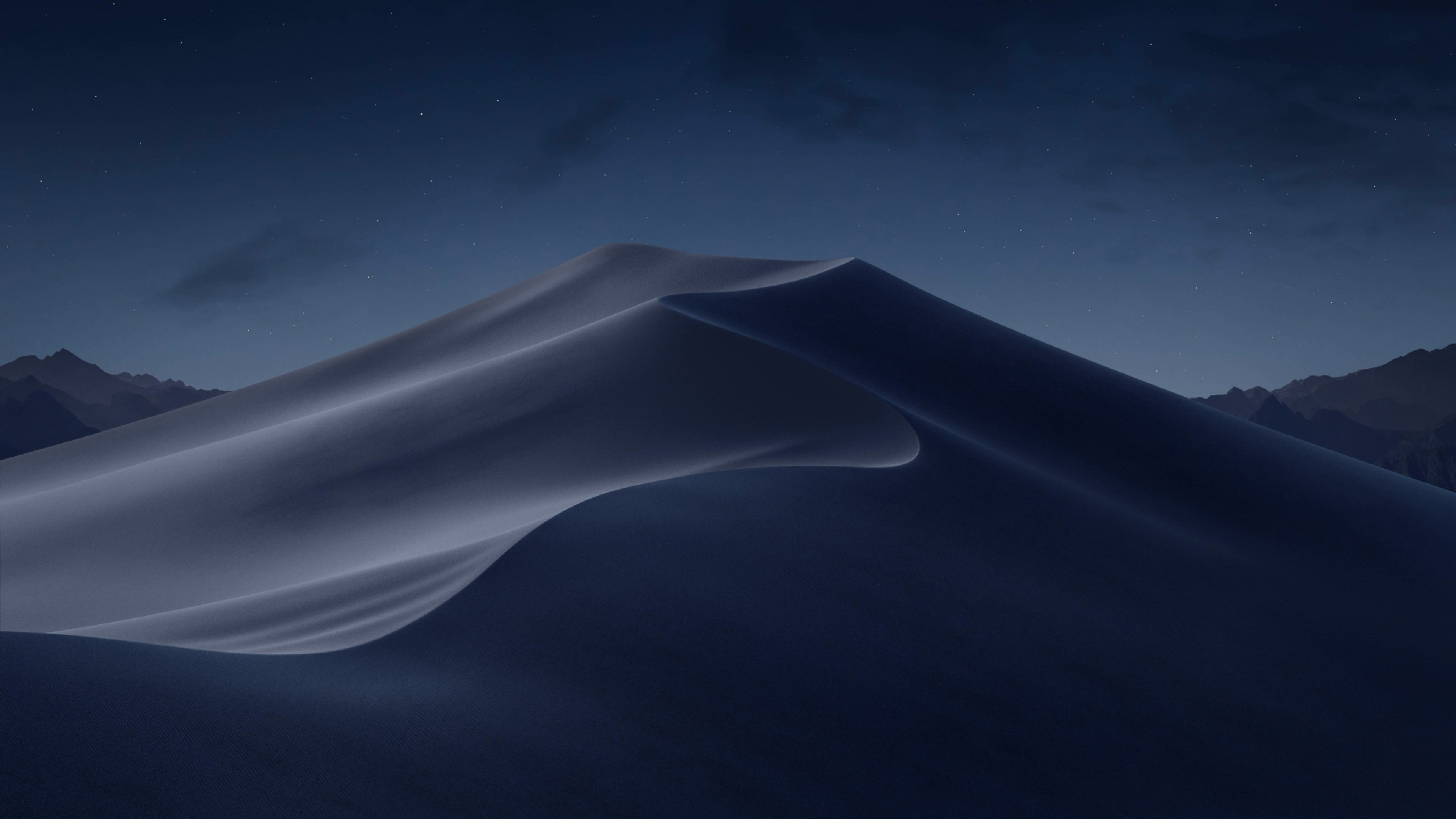
免費獲取 4K 和 8K 畫質的視頻
下載高清 720p、高清 1080p 視頻 , 4K , 和 8K 分辨率 。在您的高畫質電視、iPad、iPhone、三星和其他裝置上欣賞高畫質內容。

提取 YouTube 字幕
下載註釋和字幕 以及 YouTube 影片。將它們儲存為 SRT 格式,並從 50 多種語言中選擇。您不僅可以為單一影片取得字幕,還可以為整個播放清單或頻道取得字幕。
下載配音版 YouTube 音訊
輕鬆以多種語言保存 YouTube 影片及其音軌。 下載配音音訊 以您喜歡的語言作為單獨的文件。

YouTube Shorts、遊戲和兒童支持
從 YouTube 下載不同類型的媒體。 保存 YouTube 影片 , 多語音軌 , 播放清單 , 頻道 , YouTube Shorts , YouTube 遊戲 以及 YouTube Kids 內容。 獲取 YouTube Premium 視頻 您已擁有存取權限。

智慧模式功能
更快下載影片。只需設定一次品質、解析度和其他偏好設定,即可自動應用於以後的所有下載。選擇您的作業系統,以裝置支援的格式儲存媒體。
所有熱門網站支援
保存影片 和 聲音的 來自 YouTube, 維梅奧 , 抖音 , SoundCloud , 比利比利 , 弗利克 , Facebook , DailyMotion , Naver電視 , 和 豆瓣 。下載錄製的串流媒體 抽搐 和 YouTube 遊戲 。
輕鬆的下載管理
按類型、名稱和日期對下載內容進行排序和篩選。將所有檔案匯入和匯出為單一 JSON 檔案。輕鬆追蹤和控制單一下載以及整個文件組的下載進度。
評分與評論
4.6
Rating (based on 3534 user reviews):
4K Video Downloader Plus offers a permanent free version that allows users to download videos and audio with quantity limitations. While you can access basic features without charge, you will need to purchase a license to unlock the full range of functionalities. The license is a one-time payment and provides lifetime access to premium features. New users can also try all premium features free for 7 days before purchasing.
The application supports a wide range of platforms for video downloading, including popular sites like YouTube, Vimeo, Facebook, TikTok, SoundCloud, Dailymotion, and others. It’s compatible with Windows 11, macOS 12 or newer, and Linux Ubuntu 22.04 64-bit (GNOME only) or newer.
4K Video Downloader Plus supports all common resolutions including 720p, 1080p, 4K UHD, and even 8K UHD. Supported video formats include MP4 and MKV, with MKV recommended for longer, high-quality videos. Audio extraction is available in MP3, M4A, and OGG formats.
Yes, 4K Video Downloader Plus can download private videos and playlists, but you must have the necessary access rights. In order to download private content from platforms like YouTube, you will need to log in to your account within the app.
Once authenticated, you can easily download any private videos or playlists you have access to, just as you would with public content. Note that private content download is a premium feature.
Yes, 4K Video Downloader Plus enables one-click downloading of entire playlists and channels, saving significant time for users who need bulk video downloads.
Yes, with built-in proxy support, 4K Video Downloader Plus allows bypassing geo-blocks, so you can download content unavailable in your region without needing third-party VPNs.
Smart Mode lets you pre-configure download preferences such as format, quality, subtitles, and destination folder. In order to enable it, locate the bulb icon on the toolbar at the top of the app window and toggle it on. Once enabled, these settings will automatically apply to all subsequent downloads, saving time and simplifying batch download tasks without requiring manual input for each video.
Yes, 4K Video Downloader Plus is safe to use and contains no malware, adware, or spyware. You can verify its safety by checking VirusTotal reports, which consistently show no threats detected. To make sure you download the genuine app, always get it from the official website 。
Yes, 4K Video Downloader Plus can be easily uninstalled from your computer whenever you want.
On Windows, open the Control Panel, then click “Uninstall a program” under the Programs category. Find 4K Video Downloader Plus in the list of installed programs, select it, and click “Uninstall”.
On macOS, open the Applications folder, find the app, and move it to the Trash.
For Linux, use your software manager or run the command sudo apt-get remove 4kvideodownloaderplus 。
別忘了嘗試我們的免費應用程式
4K 影片下載器 Plus










何塞大衛
8月8日 14:40
強烈推薦一款應用。只需將其下載影片數量從 10 個增加到 30 個即可。
湯姆
7月28日 07:14
迄今為止最好的下載器
盧卡斯
4月29日 12:37
簡直不可思議。正是我們需要的。
國王
2月27日 02:27
驚人的