
I-4K Video Downloader Plus
Download videos from all popular websites:I-YouTube , I-Vimeo , I-TikTok ,
I-SoundCloud , Facebook , Twitch , Bibili ,
and more in high quality.

I-4K Video Downloader Plus
62+ Million
abasebenzisi abanelisekile emhlabeni jikelele
1000+ Imiklomelo
kusuka kuma-PRO embonini yezobuchwepheshe
10+ Years
yokusebenza okuzinzile
Your Go-To App for Quick Video Downloads
4K Video Downloader Plus is a cross-platform app that lets you save high-quality videos from YouTube and other websites in seconds. It works faster than any free online video downloader — just a click, and you can enjoy content anytime, anywhere.
Landa izinhla zokudlalayo ze-YouTube, iziteshi, nemiphumela yosesho ngokuchofoza okukodwa
Londoloza izinhla zokudlalayo , iziteshi , futhi imiphumela yosesho from YouTube in high-quality and various video or audio formats. Download YouTube Watch Later , Liked videos , and private YouTube playlists.
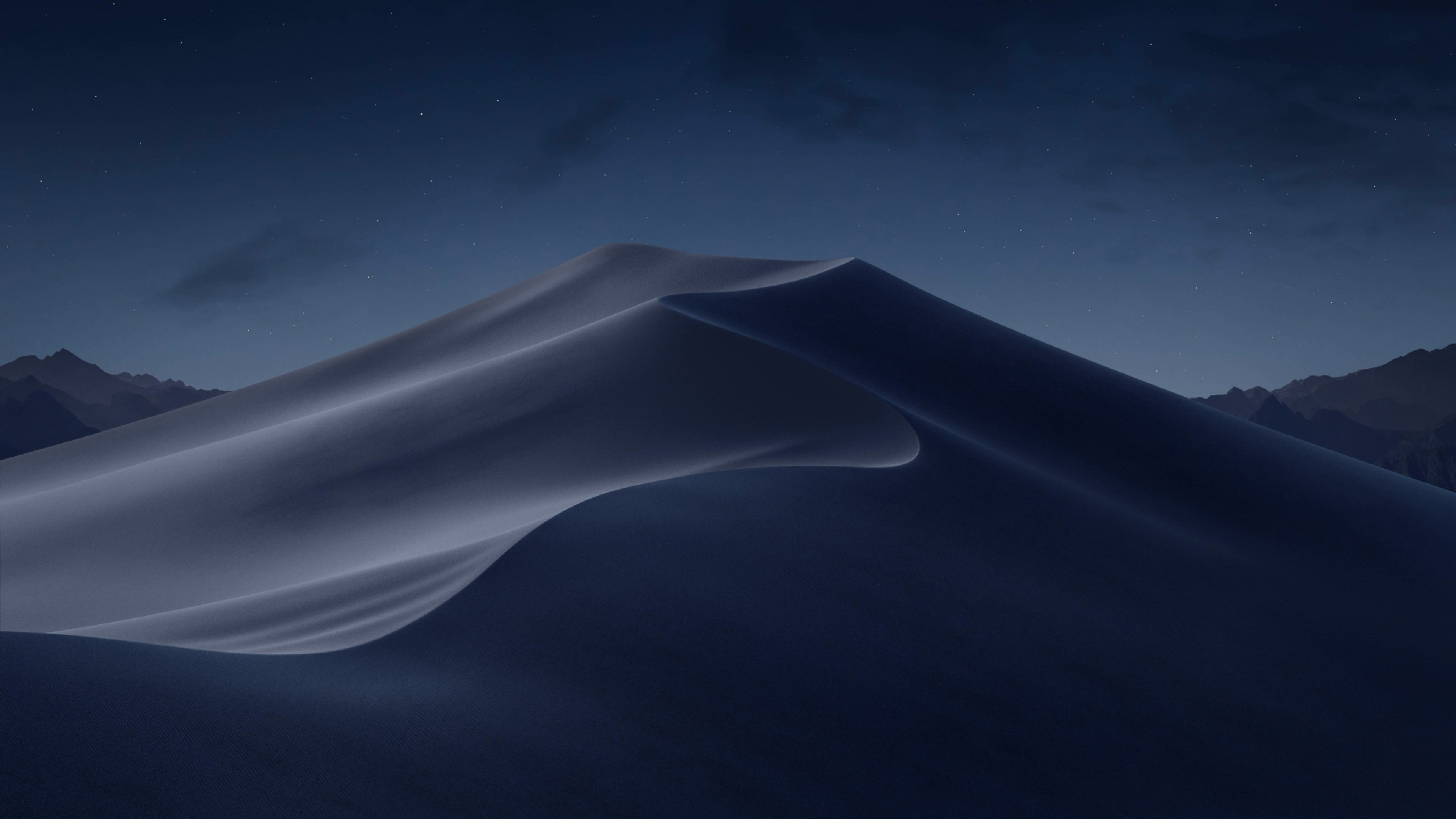
Get Videos in 4K and 8K Quality for Free
Landa amavidiyo nge-HD 720p, HD 1080p , 4K , futhi 8K ukulungiswa . Enjoy them in high definition on your HD TV, iPad, iPhone, Samsung, and other devices.

Khipha imibhalo engezansi ye-YouTube
Landa izichasiselo nemibhalo engezansi along with YouTube videos. Save them in SRT format and choose from over 50 languages. Get subtitles not just for a single video, but for an entire playlist or channel.
Download Dubbed YouTube Audio
Londoloza kalula womabili amavidiyo e-YouTube namathrekhi omsindo ahambisana nezilimi eziningi. Landa umsindo obizwa ngokuthi ngezilimi zakho ozithandayo njengamafayela ahlukene.

Ukufinyelela Okuqukethwe Okuvikelwe
Save your private clips futhi uhlu lwadlalwayo you’ve got access to. Download private videos not only from YouTube but also from Facebook, Vimeo, Bilibili, and many other sites. Access and download login-protected media through the in-app browser.
Okufushane Kwe-YouTube, Amageyimu Nokwesekwa Kwezingane
Landa izinhlobo ezahlukene zemidiya ku-YouTube. Londoloza amavidiyo e-YouTube , amathrekhi omsindo ezilimi eziningi , uhlu lwadlalwayo , iziteshi , Okufushane kwe-YouTube , Amageyimu ku-YouTube , and YouTube Kids content. Thola amavidiyo e-YouTube Premium unokufinyelela kukho.

Isici Semodi Ehlakaniphile
Download videos faster. Set the quality, resolution, and other preferences once, and automatically apply them to all future downloads. Select your OS to save media in the format that your device supports.
Inketho Yokulanda ye-Android
Landa ividiyo , umsindo, uhlu lwadlalwayo , futhi iziteshi ku-smartphone yakho nomdabu Uhlelo lokusebenza lokulanda ividiyo le-Android . Londoloza okuqukethwe ngamafomethi ahlukahlukene ukusuka kumasayithi amaningi kuya kuselula, njengakunguqulo yedeskithophu.
Isiphequluli Esakhelwe Ngaphakathi
Sesha ividiyo nomsindo ozowulanda ngaphandle kokushiya uhlelo. Phequlula amasayithi ahlukahlukene ngesiphequluli sangaphakathi nohlelo , ngena kuma-akhawunti akho ukuze ufinyelele imidiya eyimfihlo, futhi ulondoloze okuqukethwe konke endaweni eyodwa.
Uxhumano Lommeleli Lokufinyelela Okungakhawulelwe
Bypass restrictions set by your Internet service provider and get around your school or workplace firewall. Connect through an in-app proxy to access and download from YouTube and other sites.
Konke Ukusekelwa Kwamasayithi Adumile
Londoloza ividiyo futhi umsindo kusuka ku-YouTube, I-Vimeo , I-TikTok , I-SoundCloud , Bibili , Flickr , Facebook , I-DailyMotion , Naver TV , futhi I-Tumblr . Landa ukusakazwa okurekhodiwe kusuka Twitch futhi Amageyimu ku-YouTube .
Ukulanda ividiyo ye-3D
Thola okwenziwayo okukodwa ngokubuka amavidiyo e-3D e-stereoscopic kukhompuyutha yakho noma i-TV. Landa amavidiyo e-YouTube e-3D in MP4, MKV, and other formats.
360° Ukulanda ividiyo
Izwa isenzo eduze kwakho ngamavidiyo ento engekho ngokoqobo. Landa amavidiyo angu-360° ukuze uvuselele umuzwa we-VR ohlaba umxhwele izikhathi eziningi ngokuthanda kwakho.
Ukulawulwa Okulandwayo Okulula
Sort and filter downloads by type, name, and date. Import and export all files as a single JSON file. Easily track and control the progress of both individual downloads and entire groups of downloading files.
Landa ngokuzenzakalela ividiyo ye-YouTube
Subscribe to the download of your favorite YouTube playlists futhi creators . Save whole channels and playlists in one go. Get new videos downloaded automatically as soon as they are uploaded to YouTube.
Over 60 Million Users Enjoy Using Our Apps
Copy a link
Paste into the app
Landa
Enjoy!
Downloading videos has never been easier. Turn links into files in seconds.
Khetha Ilayisensi
Qala mahhala ukuze uthole ukunambitha kusengaphambili, bese uthuthukisa ukuze uthole ukufinyelela okungenamkhawulo kuzo zonke izici.
Qhathanisa Zonke Izinhlelo
Umqali
Ukufinyelela unomphela ezicini eziyisisekelo. Asikho isikhathi sesilingo. Akukho okufakiwe kwedatha yekhadi.

Kancane
Okokusetshenziswa komuntu siqu. Ukubhalisa konyaka ezicini eziyinhloko.

Okomuntu siqu
Okokusetshenziswa komuntu siqu. Ukufinyelela unomphela ezicini eziyinhloko.

UPro
Ukuze ukusetshenziswa professional. Ukufinyelela unomphela kuzo zonke izici. Imvume yokusebenzisa ezohwebo.
Ratings & Reviews
4.6
Rating (based on 3534 user reviews):
4K Video Downloader Plus offers a permanent free version that allows users to download videos and audio with quantity limitations. While you can access basic features without charge, you will need to purchase a license to unlock the full range of functionalities. The license is a one-time payment and provides lifetime access to premium features. New users can also try all premium features free for 7 days before purchasing.
The application supports a wide range of platforms for video downloading, including popular sites like YouTube, Vimeo, Facebook, TikTok, SoundCloud, Dailymotion, and others. It’s compatible with Windows 11, macOS 12 or newer, and Linux Ubuntu 22.04 64-bit (GNOME only) or newer.
4K Video Downloader Plus supports all common resolutions including 720p, 1080p, 4K UHD, and even 8K UHD. Supported video formats include MP4 and MKV, with MKV recommended for longer, high-quality videos. Audio extraction is available in MP3, M4A, and OGG formats.
Yes, 4K Video Downloader Plus can download private videos and playlists, but you must have the necessary access rights. In order to download private content from platforms like YouTube, you will need to log in to your account within the app.
Once authenticated, you can easily download any private videos or playlists you have access to, just as you would with public content. Note that private content download is a premium feature.
Yes, 4K Video Downloader Plus enables one-click downloading of entire playlists and channels, saving significant time for users who need bulk video downloads.
Yes, with built-in proxy support, 4K Video Downloader Plus allows bypassing geo-blocks, so you can download content unavailable in your region without needing third-party VPNs.
Smart Mode lets you pre-configure download preferences such as format, quality, subtitles, and destination folder. In order to enable it, locate the bulb icon on the toolbar at the top of the app window and toggle it on. Once enabled, these settings will automatically apply to all subsequent downloads, saving time and simplifying batch download tasks without requiring manual input for each video.
Yes, 4K Video Downloader Plus is safe to use and contains no malware, adware, or spyware. You can verify its safety by checking VirusTotal reports, which consistently show no threats detected. To make sure you download the genuine app, always get it from the official website .
Yes, 4K Video Downloader Plus can be easily uninstalled from your computer whenever you want.
On Windows, open the Control Panel, then click “Uninstall a program” under the Programs category. Find 4K Video Downloader Plus in the list of installed programs, select it, and click “Uninstall”.
On macOS, open the Applications folder, find the app, and move it to the Trash.
For Linux, use your software manager or run the command sudo apt-get remove 4kvideodownloaderplus .
Okokufundisa kanye ne-FAQ
Easy-to-follow guides that walk you through every feature.
Clear video guides for using 4K Download applications.
Quick fixes and useful advice to help you get back on track.
Answers to your most pressing questions about our apps.
We Speak Your Language

Imiphakathi
Funda izibuyekezo zabasebenzisi, wabelane ngempendulo yakho, wenze isiphakamiso semibono, futhi uthole izindaba zakamuva mayelana ne-4K Video Downloader Plus.
Ungakhohlwa Ukuzama Izicelo Zethu Zamahhala
I-4K Video Downloader Plus







José David
August 8 at 14:40
Uhlelo lokusebenza olunconyiwe kakhulu. Vele wenze kube nokwenzeka ukulanda amavidiyo afika kwangu-30 futhi esikhundleni sangu-10.
UTom
July 28 at 07:14
isilandi esingcono kakhulu esake saba khona
Lukas
April 29 at 12:37
Kuyamangaza nje. Impela okudingekayo.
inkosi
February 27 at 02:27
emangalisayo